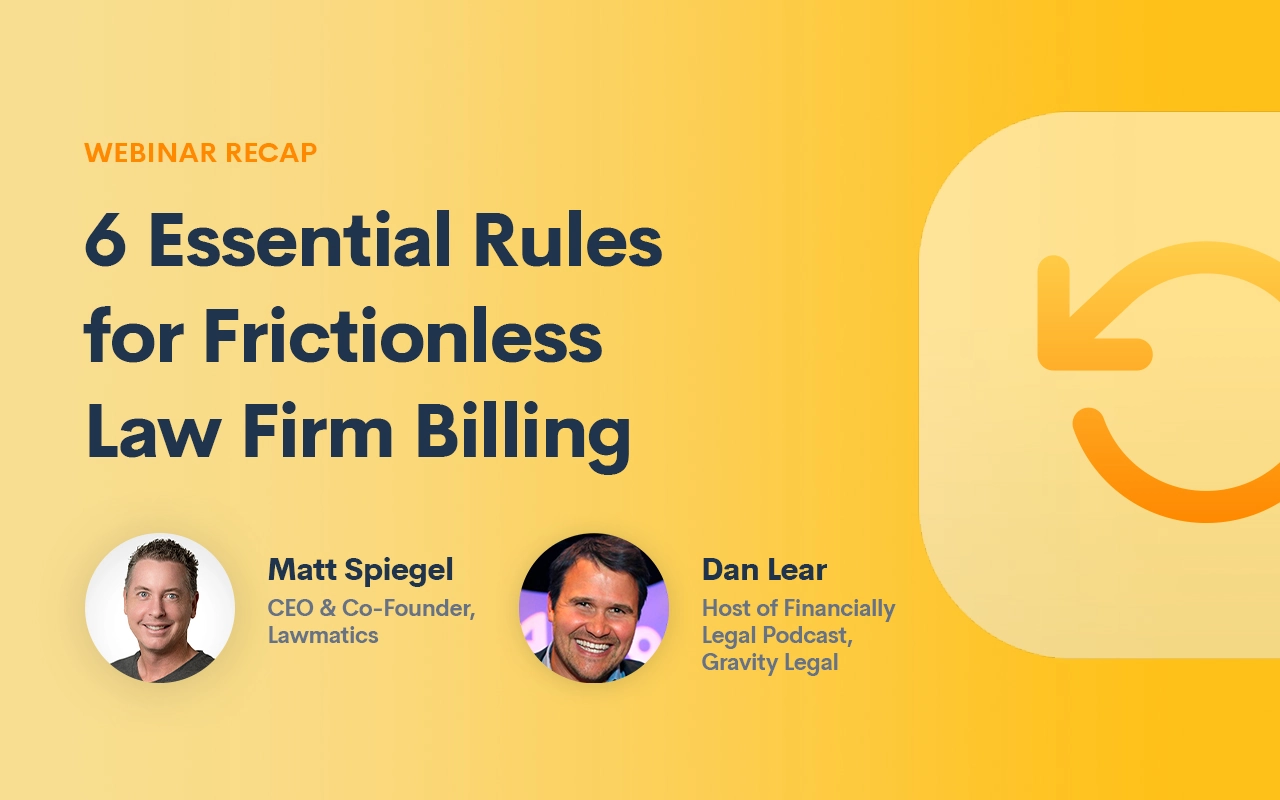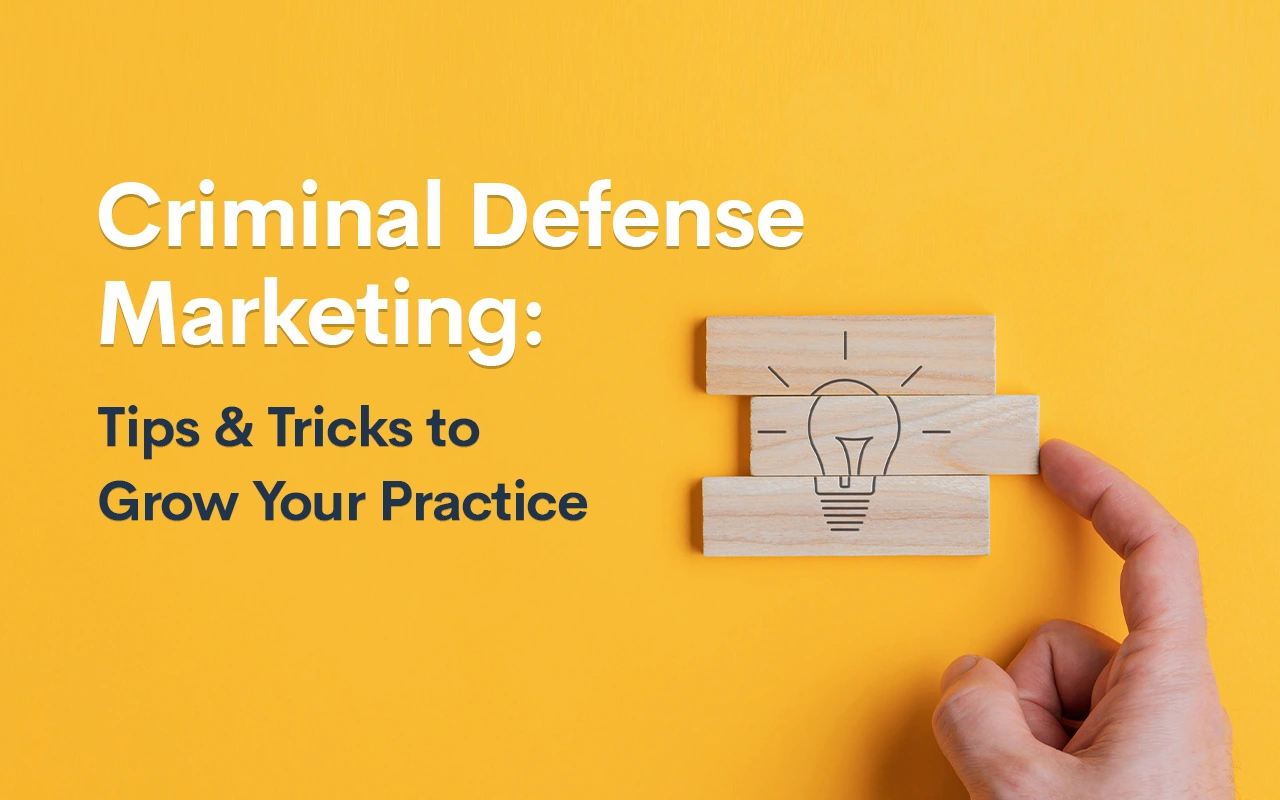Happy April from all of us at Lawmatics. Our team is growing here, and as it grows, so does our ability to create amazing experiences for you very quickly. To that end, this month we have a whole slew of platform enhancements that we have released into the wild. Some of these have been available for a week or two, so you may have already noticed. :)
Failed Automation Notifications


While our automation platform is second to none, failures can occur for any number of reasons. For example, it could be because the contact doesn’t have an email address or a phone number. The good news is that now you can receive notifications alerting you to a failed automation. This will allow you to go and investigate why the automation failed and rectify the situation.
Firm Financial Permissions

Lawmatics gives you incredibly useful and insightful data about your firm. Some of that data is financial in nature and, understandably, something that perhaps not everyone in your firm should have access to. Now, you can easily hide those financially driven data points from specific users.
Notification/Dashboard Events Link to Records

You can now easily navigate to a notification or dashboard event’s related record just by clicking the link in the respective notification or event, making navigating around Lawmatics just a little bit easier. :)
Marketing Stats

We have completely reworked our marketing stats engine to ensure that all data is accurate and that specific metrics are using the right method in their calculations. We also added some additional date range options to our Insights dashboard, as well as some additional data points to the general Dashboard.
Updated Booking UI

Calendar booking is one of the most used features. In an effort to really enhance the functionality of this feature, we have released an updated UI when booking an appointment. A much cleaner user interface delivers a better experience for your end-user. Keep an eye out because there are some truly amazing functionality improvements coming to calendar booking over the next couple of weeks.
Change Matter Context Within Forms

We have added the ability to switch which matter you are viewing data for a while inside of a custom form. No more having to exit the form, find a matter, and open the form again. You can simply context switch from directly in the upper right corner of the form.
City and State to LM Sign Audit Trail

LM Sign audit trail now also gives you the city and state of the person who viewed/signed the document. We still include the IP address and GPS coordinates(when available), but we now include the city and state for easier identification.
Check in next month for more updates and improvements from the Lawmatics team! Not using Lawmatics yet? There’s never been a better time to start. Book a personalized demo to learn how we can help you grow your law firm!