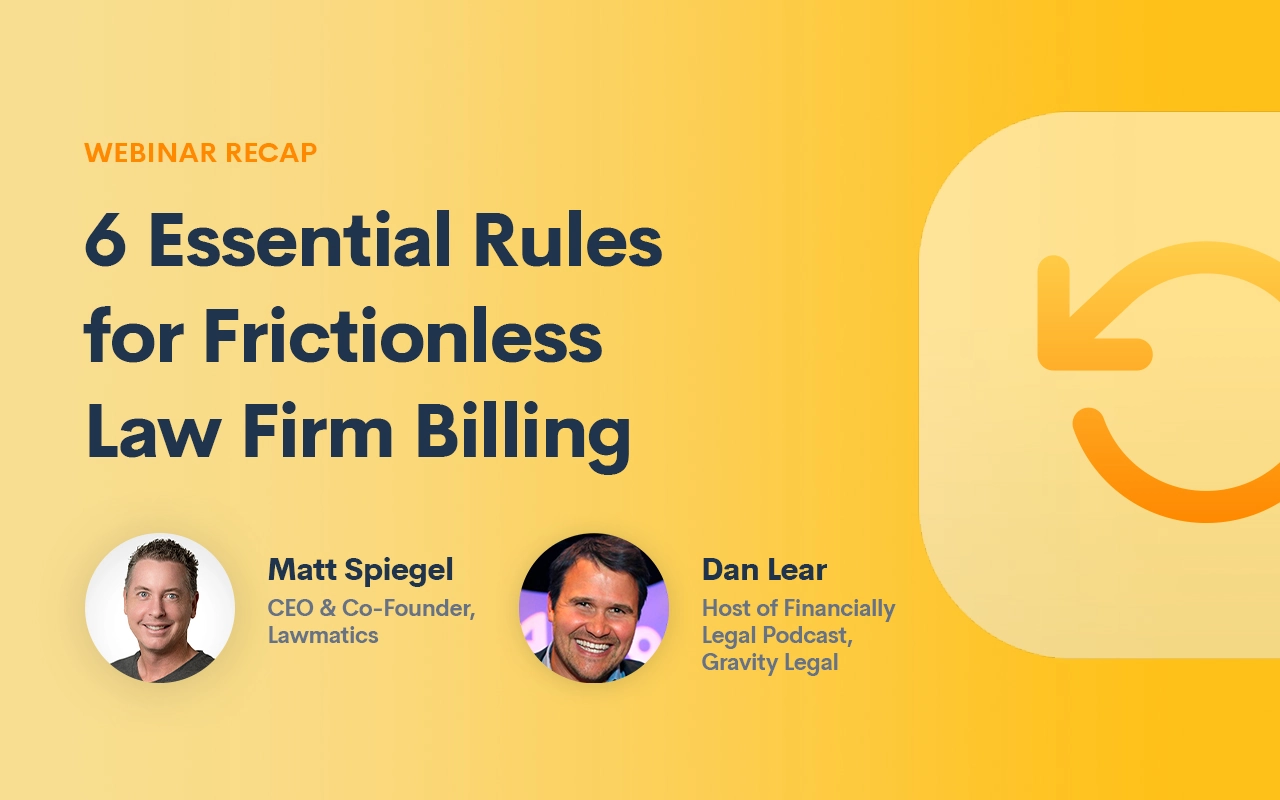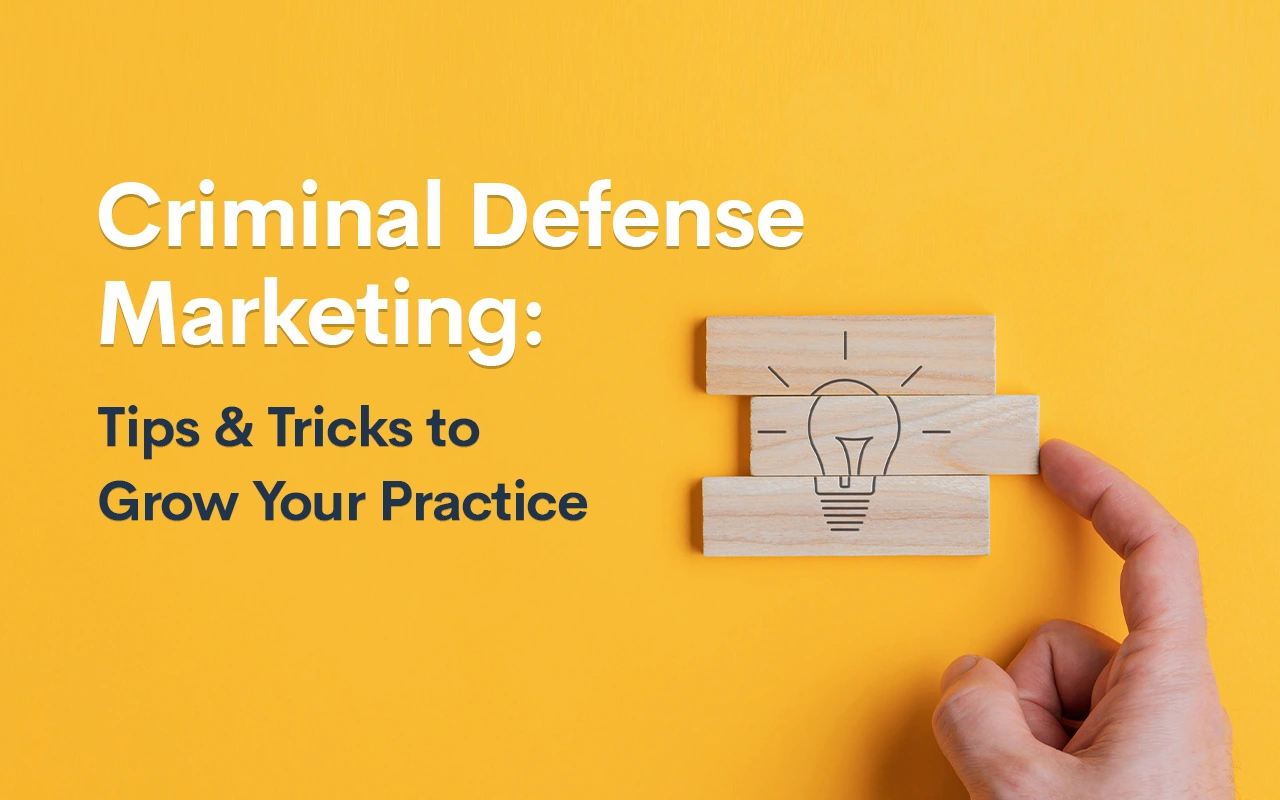Happy June from all of us at Lawmatics. We’re thrilled to share this product release with you today as it’s a big one that’s been a long time coming. In fact, it includes the biggest update to appointment bookings ever! Continue reading for the highlights.
Custom Booking Forms

You can now customize the experience that someone has when booking an appointment on your calendar using booking links. We have leveraged the power of our custom form builder to give you unlimited flexibility with the fields that you place on a booking form.
If you check out the Assets tab on your screen, you’ll see a new option called Booking Forms. From here, you can create booking forms centered around a calendar booking. You can add all the fields you want to the form, and even add fields before and after the calendar selection section. The calendar selection section will always be on its own page in the form.
To learn more, check out the Custom Books Form help article.
Multi-Event Select

We are happy to announce that we have added the ability to have one form for multiple events. When you select multiple events for a booking form, the user will be presented first with different buttons for each event type, allowing them to select what type of event they would like to book.
Limit Event Types

You can now also limit the number of particular event types allowed for any given period. For example, if you only want to have four initial consultations per day, you can set Lawmatics up to not allow more than four to be booked. This is configured in the Calendar Settings section under My Settings on the Settings page.
To learn more, check out the Event Type help article.
Embeddable Booking Forms

Custom booking forms can also be embedded on your site, just like custom forms! This makes it super simple to include a booking link directly on your site. You can even embed links with multiple event forms, adding the different options right to your site.
Two Factor Authentication

We take your security very seriously at Lawmatics. To that end, we are proud to announce the addition of 2FA to Lawmatics. You can now turn on 2FA from your user settings page. When 2FA is on, you will be emailed a code every time you sign into Lawmatics and will need to enter that code in order to login, after the username and password screen. This additional layer of security will go a long way to giving you the peace of mind you deserve when operating online.
RingCentral Integration

We are really excited to announce another great integration built by our team. You can now connect RingCentral to your Lawmatics account. This will enable you to track all your calls in Lawmatics, including the ability to add custom dispositions to each call along with call notes.
Check in next month for more updates and improvements from the Lawmatics team! Not using Lawmatics yet? There’s never been a better time to start. Book a personalized demo to learn how we can help you grow your law firm!